The Lumsing Grand A1 Plus USB power bank is the latest in Lumsing’s battery range. It provides a capacity of 13400mAh with two USB output sockets. It’s been designed to charge tablets and smartphones although it can be used for any device that can be powered from a 5V USB socket.
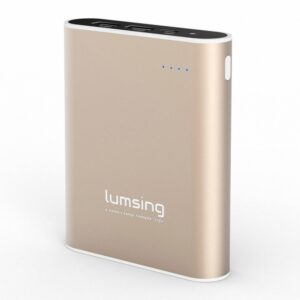 Specifications
Specifications
- Battery: LG lithium battery cell
- Capacity: 13400mAh
- Working temperature: -10℃~60℃
- Store temperature: -20℃~60℃
- Dimensions: 98mm x 79mm x 21mm
- Weight: 263g
- Charging Time: Approx. 8 hours
- Output voltage: DC 4.7V~DC5.1V (no-load)
- Input voltage: DC 4.8V~DC5.5V
- Output current: 0-3.0A dual USB output, (Max. 3.0A)
- Input current: >1.8A (Battery voltage<3.8V, input voltage>DC5.0V)
- Life span: >500 times
- Built-in multi-protection IC can prevent from overcharge, over discharge, over voltage, over current, short circuit and over- temperature
 Box Contents
Box Contents
- Grand A1 Plus battery
- Micro USB charging cable
- User Manual
- Lumsing user card
The device’s box is made of plain brown cardboard. I like packaging like this as it doesn’t use unnecessary gloss cardboard or plastic inserts. Why waste resources on packaging which you won’t have any use for once you’ve removed the product?
Battery capacity is indicated by four blue LEDs. The lights are big enough to provide a clear indication of charge but small enough to not light up a darkened room. Each of the four lights indicates a 25% step. A white LED next to the USB ports can act as a torch by holding down the power button for three seconds.

The two USB ports can be used to power two devices at the same time. The total current output is 3A and this makes the Grand A1 capable of charging even the most power hungry devices at a decent speed. Many power banks are limited to an output of 2A.
You can use the supplied microUSB cable to charge your mobile devices or supply your own. Apple products such as iPhones and iPads can be charged with an appropriate Apple style charging cable.
A typical smartphone has a battery capacity of 1800-2000mAh whereas a tablet may have a capacity of 6000-7000mAh. This means the A1’s 13,400mAh capacity provides enough energy to charge most smartphones 5-6 times and a tablet 1-2 times.

As with all USB batteries this device is great for long flights, road trips or days out. Due to the size I would tend to use a lower capacity battery if I had to carry one in my pocket but for longer periods of time where I’ve got bag with me the Grand A1 is ideal.
Although most users buy a power bank to charge a phone don’t forget you can also use them to recharge cameras or even lamps on a camping trip. The built in torch is a feature you will find useful and saves looking for a torch in the cupboard under the sink when you need a bit of ad-hoc illumination.
The Lumsing Grand A1 Plus 13400mAh is no longer available but there are plenty of large USB power banks on Amazon [Affiliate Link].
Some of the product links in this post are affiliate links. I receive a small commission based on purchases made via these links. The price you pay is the same.

