In my recent PC build I chose an ASUS M5A97 EVO R2.0 motherboard, an AMD FX8350 and some Crucial Ballistix RAM. To keep the CPU cool I also purchased a CoolerMaster Hyper T4 air cooler. This turned out to be a mistake as the heat-sink and fan clashed with the RAM. So I looked for a replacement as the AMD stock fan was struggling to keep the system cool on warm days.
The T4 had seemed like a good choice as it was specific to the AMD socket my motherboard had and fitting it was going to be quick and easy. This would have worked out ok but it clashed with the raised metalwork on the RAM modules. The T4 can only be mounted in one orientation so I had no other option than to fit the stock cooler that came with the CPU to get the system running. This worked fine initially but once the weather got hotter the fan struggled. The PC worked but the popup +65 degree warnings in Windows worried me slightly.

Eventually I ordered a CoolerMaster Hyper 212 Evo heatsink and fan. It looks and feels very similar but comes with multiple mounting options for both AMD and Intel CPU sockets and can also be mounted in different orientations. The only downside is that you have to remove the existing plastic brackets from the motherboard and fit a replacement metal bracket. The 212 then bolts onto this new bracket.

It meant I had to remove the motherboard from the case but fitting the cooler was easy. As you can see from the photos the whole thing fits nicely and clears the RAM.
Although it means I’ve got a brand new T4 sitting in the garage I’m happier now that my PC is quieter and I don’t have to leave the window open in my study in a desperate attempt to lower the temperature.
I’m not one for spending time logging CPU temperatures so I’ve got no fancy graphs to show. I don’t get any 65 degree warnings and that’s good enough for me!
Overall I think the CoolerMaster Hyper 212 Evo is a fair price a product that does exactly what you need it to do. The only other thing to watch out for is the height. It is quite tall and I only have 10mm between the copper tip and the side of my case.
Checkout the official specifications on the CoolerMaster product page.
Buy CoolerMaster CPU Coolers
There are a range of CoolerMaster Coolers on Amazon [Affiliate Link].
Buy an ASUS PC Motherboard
There are a range of ASUS Motherboards on Amazon [Affiliate Link].
PC Build Photos
Here are some photos of my PC build:

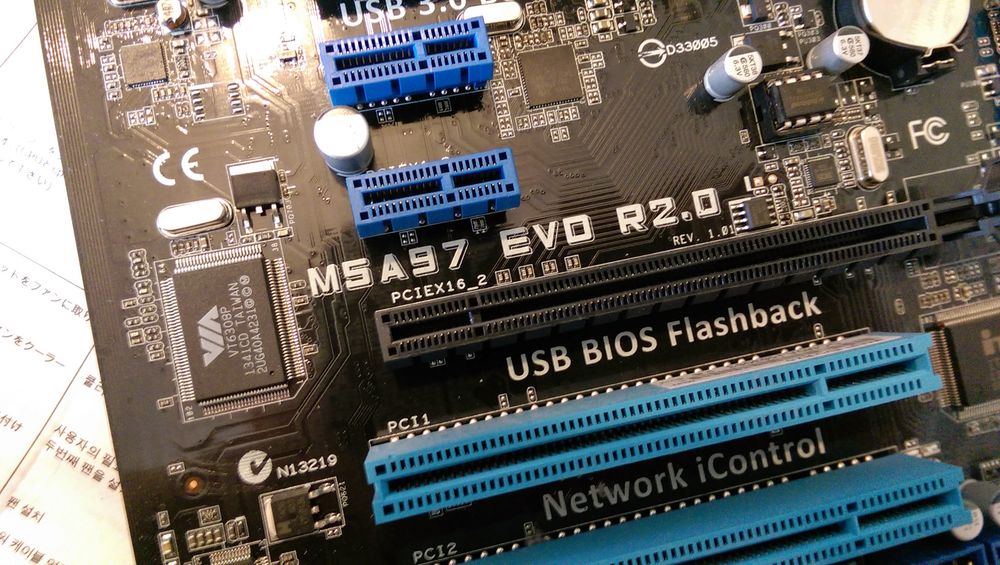
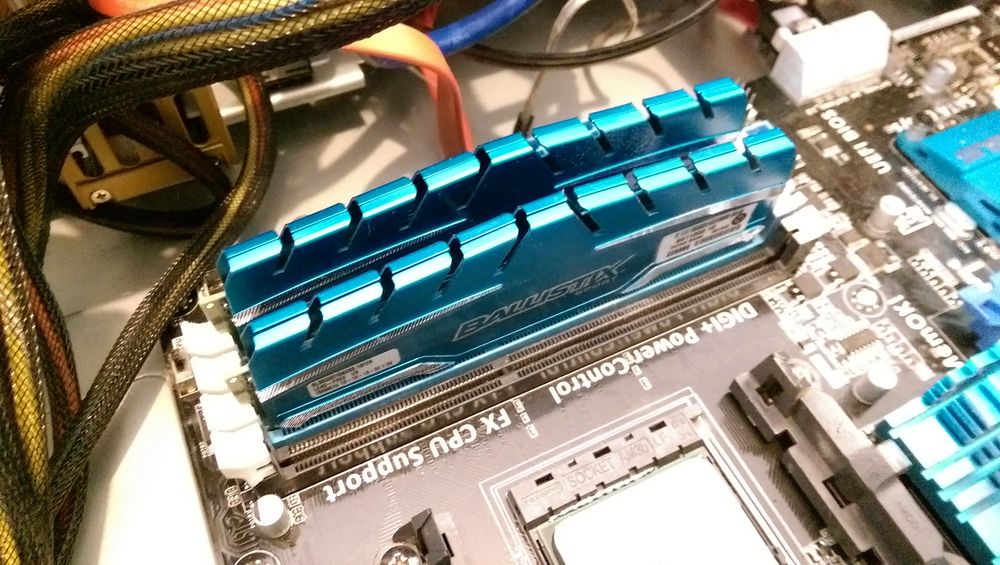
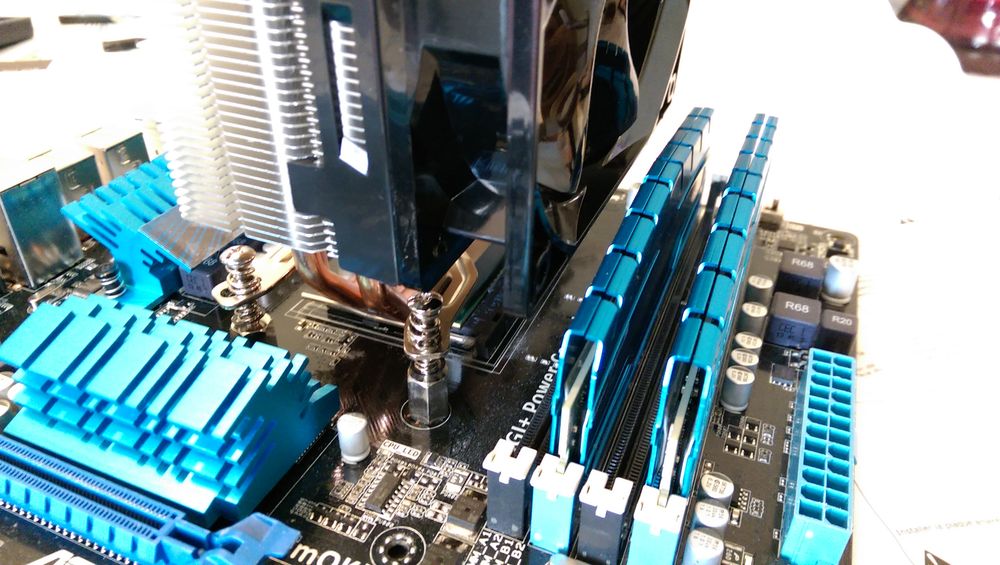
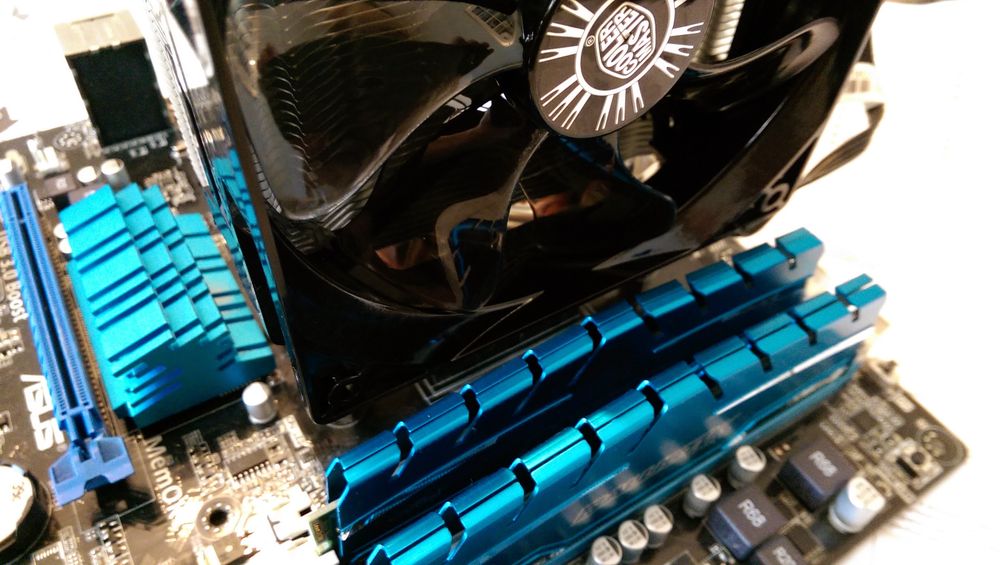

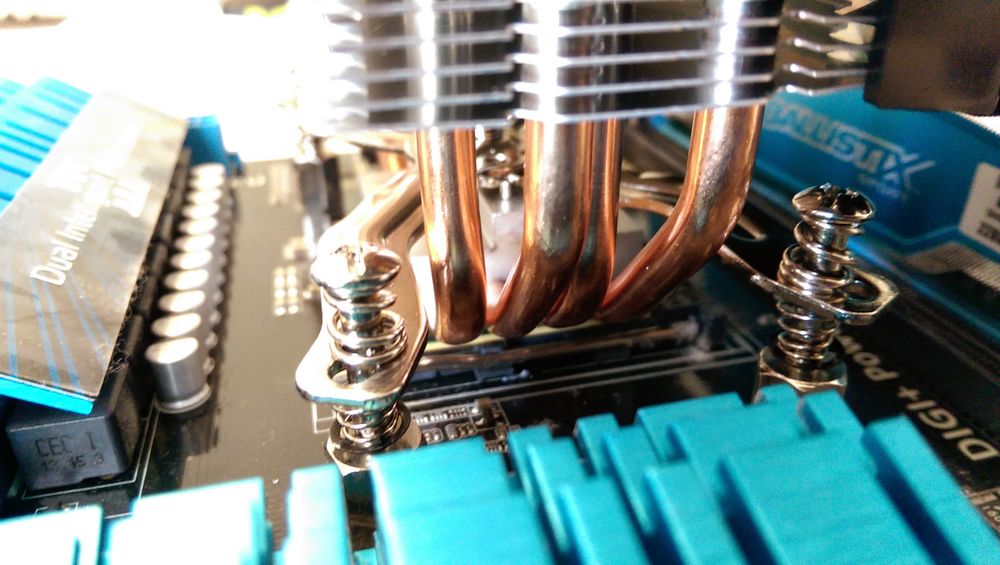
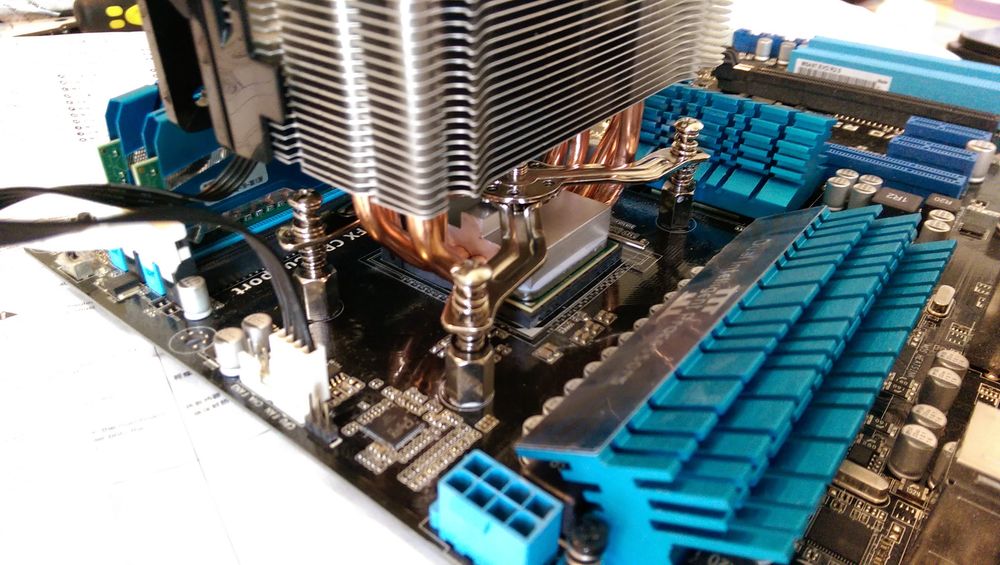
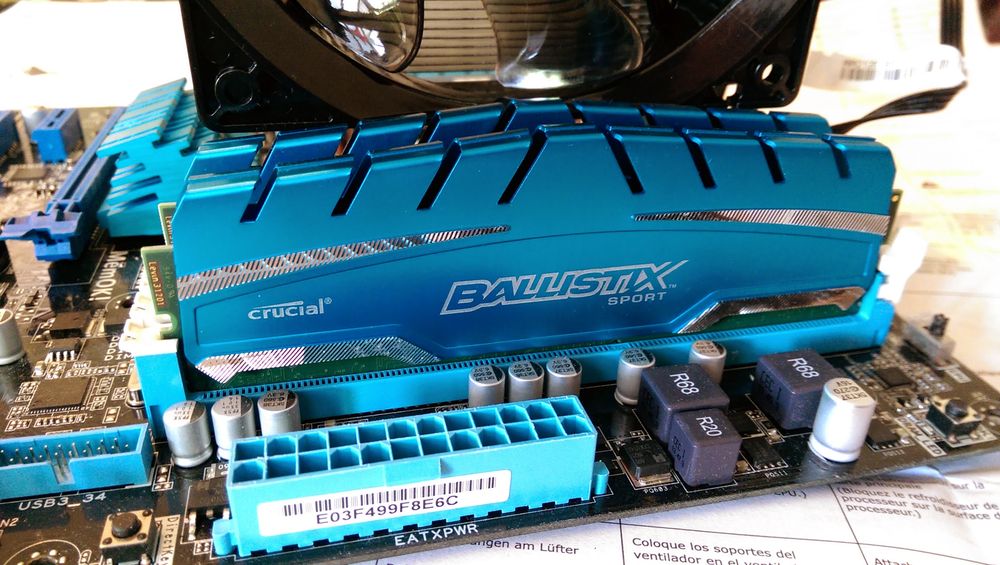
Some of the product links in this post are affiliate links. I receive a small commission based on purchases made via these links. The price you pay is the same.


3 Comments
Thanks for this post. I’ve got the same motherboard and it’s not easy trying to pick a fan that will fit. I’ve had Coolermaster products in the past and they are usually good value for money.
Hello! I have the same MB and bought the same CoolerMaster heatsink and fan, but I ran into a trouble: I cannot remove the existing plastic bracket! The screws are extremely tight. Am I doing something wrong? How did you remove it? Thanks in advance!
I am having a similar issue but i can’t figure out what kind of plastic back plate i need to buy, can post a link to what you bought or post what the thread size is?
thanks